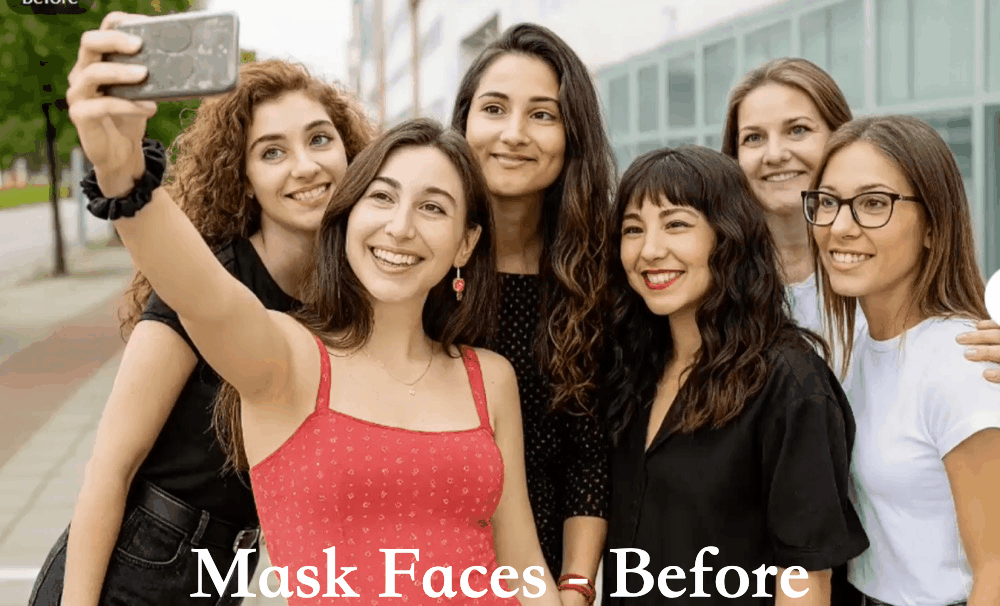
See how EmojiFace.us instantly hides faces with cute emojis in just one click
In today's digital age, privacy protection has become more important than ever. Whether you're sharing family photos on social media or creating content for your business, hiding faces in photos is often necessary. While traditional methods like blurring can be complicated and time-consuming, EmojiFace.us offers a revolutionary solution that's both fun and incredibly easy to use.
Why Hide Faces in Photos?
There are numerous reasons why you might want to hide faces in your photos:
- Privacy Protection: Safeguard the identity of family members, especially children
- GDPR Compliance: Meet legal requirements for data protection in business contexts
- Social Media Safety: Prevent unwanted facial recognition tracking
- Professional Use: Anonymize subjects in case studies, research, or documentation
- Creative Expression: Add a fun, artistic touch to your photos
The Problem with Traditional Face Hiding Methods
Most conventional approaches to hiding faces are frustratingly complex. Take iPhone's built-in photo editing tools, for example. To blur faces on iPhone, users must:
- Open the Photos app and select the image
- Tap "Edit" and navigate through multiple menu options
- Manually select the blur tool from various editing options
- Carefully trace around each face with precision
- Adjust blur intensity settings
- Repeat the process for every single face in the photo
- Save the edited version without losing the original
This tedious process becomes even more challenging with group photos containing multiple faces, often requiring several minutes of careful manual work for each image.
EmojiFace.us: The Smart Solution
EmojiFace.us revolutionizes face hiding with its intelligent, one-click solution. Our AI-powered platform automatically detects all faces in your photo and instantly replaces them with adorable emojis. Here's why it's superior to traditional methods:
Instant AI Detection
Unlike manual blur tools that require you to trace each face, EmojiFace.us uses advanced computer vision to automatically identify all faces in your photo within seconds. No matter how many people are in your image, our AI finds them all.
One-Click Processing
Simply upload your photo and watch the magic happen. There's no need to navigate complex menus, adjust settings, or manually select areas. Our intelligent system does everything automatically.
Perfect Emoji Matching
Our AI doesn't just randomly place emojis – it analyzes facial expressions and emotions to select the most appropriate emoji for each face. Happy expressions get cheerful emojis, surprised looks get amazed emojis, and so on.
High-Quality Results
While blur effects can make photos look unprofessional, emoji masking maintains the visual appeal of your images while providing complete privacy protection. The result is both functional and aesthetically pleasing.
💡 EmojiFace.us vs iPhone Blur: The Comparison
iPhone Blur Method: 5-10 minutes per photo, manual tracing required, risk of missing faces, unprofessional appearance
EmojiFace.us: 10 seconds per photo, automatic detection, guaranteed coverage, fun and engaging results
How to Use EmojiFace.us in 3 Simple Steps
Step 1: Visit EmojiFace.us
Open your web browser and navigate to EmojiFace.us. No app download or registration required – it works instantly on any device.
Step 2: Upload Your Photo
Click the upload button and select your photo. Our system supports all common formats (JPG, PNG, WEBP) and processes everything locally for maximum privacy.
Step 3: Download Your Protected Photo
Watch as our AI instantly detects all faces and replaces them with perfectly matched emojis. Download your privacy-protected photo immediately.
Privacy-First Design
EmojiFace.us is built with privacy as the top priority:
- Local Processing: All face detection and emoji placement happens in your browser
- No Data Storage: We never store your original photos or processed results
- Zero Tracking: No personal information is collected or shared
- Instant Results: Process and download immediately without any waiting
Perfect for Every Use Case
EmojiFace.us is ideal for various scenarios:
- Family Photos: Share memories while protecting children's privacy
- Social Media: Create engaging content without compromising identity
- Business Use: Anonymize customers or employees in marketing materials
- Educational Content: Protect student privacy in case studies and presentations
- Documentation: Maintain visual context while ensuring anonymity
Start Hiding Faces with Emojis Today!
Experience the easiest way to hide faces in photos. EmojiFace.us makes privacy protection fun, fast, and completely free. No complex editing skills required – just upload and download!
Conclusion
Hiding faces in photos doesn't have to be a tedious, time-consuming process. While traditional methods like iPhone's blur tool require manual work and technical skills, EmojiFace.us offers a smart, automated solution that's both effective and enjoyable to use.
With just one click, you can transform any photo into a privacy-protected, emoji-enhanced image that's perfect for sharing. The combination of advanced AI technology, user-friendly design, and privacy-first approach makes EmojiFace.us the ultimate tool for modern photo privacy protection.
Don't waste time with complicated editing tools – try EmojiFace.us today and discover how easy face hiding can be!